When shopping for a tablet, you’ll likely find yourself choosing between the Samsung Galaxy Tab S10 Ultra and the iPad Pro 13-Inch (M4). Both brands offer excellent options that cater to a range of budgets, but these two devices represent the pinnacle of their respective lineups. With the right accessories, both tablets are versatile enough for gaming, content consumption, and productivity on the go.
The iPad Pro has long set the standard for tablets, thanks to its powerful processor, seamless Pencil integration, and cohesive Apple ecosystem. However, Samsung’s new Galaxy Tab S10 Ultra aims to challenge that dominance. With its impressive nearly 15-inch display, robust S Pen, excellent desktop mode, and sleek design, it presents a strong alternative. Check out the comparison below to see which flagship tablet best suits your needs.

Samsung Galaxy Tab S10 Ultra vs. Apple iPad Pro: specs
| Specs | Samsung Galaxy Tab S10 Ultra | Apple iPad Pro |
|---|---|---|
| Size | 326.4 x 208.6 x 5.4mm (12.85 x 8.21 x 0.21 inches) | 11-inch: 249.7 x 177.5 x 5.3mm (9.83 x 6.99 x 0.21 inches)13-inch: 281.6 x 215.5 x 5.1mm (11.09 x 8.48 x 0.20 inches) |
| Weight | 718 grams (1.58 pounds) | 11-inch: 444 grams (1.03 pounds)13-inch: 579 grams (1.28 pounds) |
| Screen | 14.6-inch AMOLED2960 x 1848 pixels120Hz dynamic refresh rateHDR10+, 930 peak nits brightness | 11-inch: 11-inch Ultra Retina Tandem OLED2420 x 1668 pixelsProMotion with 120Hz dynamic refresh rateDolby Vision, 1,600 peak nits brightnessAnti-reflective nano-texture on higher-end13-inch: 13-inch Ultra Retina Tandem OLED2752 x 2064 pixelsProMotion with 120Hz dynamic refresh rateDolby Vision, 1,600 peak nits brightnessAnti-reflective nano-texture on higher-end |
| Operating system | One UI 6.1 based on Android 14 | iPadOS 18 |
| RAM and storage | 12GB & 256GB12GB & 512GB16GB & 1TB | 8GB & 256GB8GB & 512GB16GB & 1TB16GB & 2TB |
| Processor | MediaTek Dimensity 9300+ One 3.25GHz Cortex-X4 Prime coreThree 2.85GHz Cortex-X4 high-performance coresFour 2.0GHz Cortex-A720 mid coresImmortalis-G720 MC12 GPU | Apple M4Nine or 10-core CPU based on the storage10-core GPU |
| Camera | Rear:13-megapixels primary, f/2.0, 1/3.4″8MP ultrawide, f/2.2, 120° FOVFront:12MP wide angle, f/2.212MP ultrawide, f/2.4 | Rear:12MP primary, f/1.8LiDAR TOF sensorFront:12MP, f/2.4, 122° FOV |
| Video | Rear:4K, up to 30 fpsFront:4K, up to 30 fps | Rear:4K up to 60 fps or 1080p up to 120 fpsFront:1080p, up to 60 fps |
| Connectivity | Wi-Fi 7, tri-bandBluetooth 5.3 | Wi-Fi 6e, dual-bandBluetooth 5.3 |
| Ports | USB-C Gen 3.2 | USB-C Gen 3.2DisplayPort |
| Water resistance | IP68 (maximum depth of 6m up to 30 minutes) | No IP ratings |
| Battery & charging | 11,200mAh battery45W fast charging | 11-inch: 8,160mAh13-inch: 10,290mAh40W wired charging |
| Colors | Moonstone Gray, Platinum Silver | Silver, Space Black |
| Price | Starts at $999 | 11-inch: Starts at $99913-inch: Starts at $1,299 |
Samsung Galaxy Tab S10 Ultra vs. Apple iPad Pro: design

The 2024 iPad Pro and the new Galaxy Tab S10 Ultra both feature sleek designs, with the latter’s larger size potentially feeling overwhelming. However, the spacious screens of both devices make them suitable for those seeking laptop-like functionality.
Despite their impressive dimensions, both tablets exude a premium feel, crafted from finely CNC-machined recycled aluminum. Their slim profiles, while stylish, may raise concerns about durability—reminding us of the iPhone 6’s “bendgate” incident. It’s wise to handle these devices carefully, particularly when stowed in a backpack.
One notable advantage of the Tab S10 Ultra is its IP68 water and dust resistance, offering peace of mind in more challenging environments. In contrast, the iPad Pro lacks such protection, which is an important consideration for potential users.

The Tab S10 Ultra features a single 14.6-inch display, making it significantly larger than the iPad Pro, which offers options of 11-inch and 13-inch screens. This larger size contributes to the Tab S10 Ultra being about 150 grams heavier than the larger iPad model. While the expansive display enhances the experience for watching content and reading, it may pose challenges for prolonged use due to its bulk. Additionally, the Tab S10 Ultra is slightly thicker at 5.4mm compared to the 5.1mm of the larger iPad Pro, with the smaller iPad Pro matching the Tab’s thickness.
In terms of design, the Galaxy Tab S10 Ultra maintains the same look as its predecessor, whereas the iPad Pro boasts a newer, sleeker design, albeit still reminiscent of earlier models from the back.
A notable feature of the Galaxy Tab S10 Ultra is the dedicated space on the back for the S Pen, allowing for easy storage and secure attachment when using the official folio case.
While both tablets are built with premium materials, the Tab S10 Ultra’s IP68 rating offers a level of durability and water resistance that the iPad Pro lacks.
Winner: Samsung Galaxy Tab S10 Ultra
Samsung Galaxy Tab S10 Ultra vs. Apple iPad Pro: display

The Galaxy Tab S10 Ultra and iPad Pro (2024) both feature vibrant OLED displays with 120Hz variable refresh rates and HDR support. The Tab S10 Ultra has a larger 16:9 aspect ratio, ideal for gaming and videos, with slimmer bezels and a notch for dual front cameras. In contrast, the iPad Pro’s 4:3 aspect ratio is better for web browsing and productivity, though videos appear smaller compared to the Tab S10 Ultra.

The iPad Pro outshines the Galaxy Tab S10 Ultra in video brightness, color accuracy, and sharpness, thanks to its Tandem OLED display. The iPad Pro boasts a peak brightness of 1,600 nits, compared to the Tab’s 930 nits, enhancing HDR content visibility, especially with Dolby Vision support—something the Tab lacks, offering only HDR10+. While the Galaxy Tab’s anti-reflective coating helps in bright environments, the iPad Pro’s superior display makes it the top choice for users prioritizing visual quality.
Winner: iPad Pro 2024
Samsung Galaxy Tab S10 Ultra vs. Apple iPad Pro: performance

The Galaxy Tab S10 Ultra and iPad Pro both feature flagship chipsets, but the iPad Pro has a clear edge in this comparison. Samsung has moved away from Qualcomm’s chipsets for the Tab S10 Ultra, opting for the MediaTek Dimensity 9300 Plus. This chip is designed with only high-performance CPU cores, lacking efficiency cores, which theoretically enhances its performance within the Android ecosystem.
In contrast, the iPad Pro is powered by Apple’s M4 silicon, a chipset designed primarily for laptops like the MacBook Air and base MacBook Pro. This positioning gives the iPad Pro a performance advantage over the Galaxy Tab S10 Ultra. The M4 chip is available in variants with either a 9-core or 10-core CPU, paired with a 10-core GPU, making it well-suited for demanding tasks like video editing.
The M4 also benefits from a 3nm architecture, providing improved performance and energy efficiency. Meanwhile, the Dimensity 9300+ utilizes an older 4nm (essentially a more advanced 5nm) manufacturing process. The Tab S10 Ultra would have likely benefited from the newer Dimensity 9400, which is the first Android-focused chip built on a 3nm process.
The M4 chip outperforms the Dimensity 9300 Plus in AI processing, with Apple touting it as its top chipset for AI tasks. The M4’s neural engine can handle 38 trillion operations per second (TOPS), compared to the Dimensity’s 33 TOPS. However, the iPad Pro still falls short of the Galaxy Tab S10 Ultra in AI capabilities, primarily because Apple’s AI features are not yet available. In contrast, Samsung’s Galaxy AI enhances the Tab’s performance, which we’ll explore in the software section.
When it comes to storage, the iPad Pro offers options ranging from 256GB to 2TB, though higher capacities come with a significant price increase. The Galaxy Tab S10 Ultra maxes out at 1TB but includes an SD card slot supporting up to 1.5TB, providing a more affordable way to expand storage, albeit with slower transfer speeds than built-in options.

For performance and gaming, the iPad Pro is the superior choice. Its capabilities are somewhat limited by iPadOS, which may make its powerful hardware feel excessive for current needs. However, the M4 chip should ensure smooth operation for years to come. While Samsung anticipates longevity for the Galaxy Tab S10 Ultra, Android devices typically do not maintain flagship performance as long as their Apple counterparts.
Additionally, the iPad Pro features a Thunderbolt 4 port for data transfer speeds up to 40Gbps and supports external displays via DisplayPort. In contrast, the Galaxy Tab S10 Ultra only has a USB-C port with USB Gen 3.2, lacking DisplayPort support.
Overall, the iPad Pro stands out with its superior hardware and wider storage options.
Winner: iPad Pro 2024
Samsung Galaxy Tab S10 Ultra vs. Apple iPad Pro: battery and charging
The iPad Pro excels in performance, but the Galaxy Tab S10 Ultra stands out with its significantly larger 11,200mAh battery, featuring 45-watt wired charging. In comparison, the 11-inch and 13-inch iPad Pro models come equipped with 8,160mAh and 10,290mAh batteries, respectively, and Apple caps the charging rate to under 40W via the USB-C port.
Despite its slimmer profile, Apple maintained the battery capacity from earlier models, allowing the iPad Pro to deliver impressive battery life comparable to the M3 MacBook Air. Users can expect around 18 to 24 hours of usage with moderate tasks, though gaming will drain the battery faster.
In contrast, the Galaxy Tab S10 Ultra’s combination of a larger battery and less power-hungry components translates to even longer battery life, often exceeding a full day with typical use. However, its 45W charging capability can take over two and a half hours, which might be a drawback for some.
Interestingly, Apple includes a 20W charging adapter with the new iPad Pro—a surprising move from a company known for removing chargers from packaging. However, this may vary by region. On the other hand, Samsung does not provide a charger with the Galaxy Tab S10 Ultra.
Ultimately, both tablets offer commendable battery life for premium devices. However, the Galaxy Tab S10 Ultra takes the lead with its larger battery and slightly less demanding hardware, making it the better choice for users prioritizing longevity.
Winner: Samsung Galaxy Tab S10 Ultra
Samsung Galaxy Tab S10 Ultra vs. Apple iPad Pro: cameras

Tablets like the iPad Pro and Galaxy Tab S10 Ultra offer limited camera utility compared to flagship smartphones.
The Tab S10 Ultra features a dual-camera setup with a 13MP main and an 8MP ultrawide, providing decent photo quality. The iPad Pro has a single 12MP rear camera and a LiDAR sensor, useful for 3D modeling and object scanning, but lacks an ultrawide.
Front cameras are more important for video calls. The Tab S10 Ultra has two 12MP front cameras (wide and ultrawide) that support automatic framing. The iPad Pro has a single 12MP front camera with a 122-degree field of view and features like Center Stage, which keeps you centered during calls.
While the Tab S10 Ultra can record 4K video at 60 fps from both front and rear cameras, the iPad Pro is limited to 1080p for the front camera. Overall, both tablets provide acceptable photo and video quality with useful features for calls.
Winner: Tie
Samsung Galaxy Tab S10 Ultra vs. Apple iPad Pro: software and updates
Choosing between the Galaxy Tab S10 Ultra and the iPad Pro often comes down to the software experience, as you’ll be deciding between Android and iOS. Here’s how they compare:
The Galaxy Tab S10 Ultra runs Samsung’s One UI 6.1, built on Android 14, while the iPad Pro operates on iPadOS 18.0.1, with an update to 18.1 expected soon. Each operating system offers unique advantages, especially for work-related tasks.
One of the standout features of the Tab S10 Ultra is its DeX mode, which creates a desktop-like interface when you attach the official Book Cover keyboard or enable it manually. DeX supports easy window snapping, a persistent taskbar, and allows for multiple active apps simultaneously, which can even be projected onto a larger display. Without DeX, you can still use three apps side by side on the Samsung tablet.
On the other hand, the iPad Pro excels in app availability, particularly for creative professionals. Notable apps like Procreate, DaVinci Resolve, GarageBand, and Final Cut Pro are exclusive to iPadOS, making it the preferred choice for many creatives. Adobe’s Creative Cloud apps also perform better on iPadOS than on Android.
Samsung promises seven years of software support for the Tab S10 Ultra, while Apple typically supports its devices for five or more years, although it doesn’t officially make such promises. Regardless of your choice, you can expect long-term support from both brands.
Both companies offer ecosystems that enhance the experience across devices, though Apple’s ecosystem is often regarded as more cohesive.
While One UI and iPadOS are packed with features, many users feel that they don’t fully leverage the capabilities of the hardware. Your decision will ultimately depend on personal preferences, ecosystem loyalty, and how you plan to use the tablets.
For multitasking, the iPad supports Stage Manager, which displays the current app in focus and previews other active apps as small tiles. This feature is particularly useful when connected to an external monitor, and it allows for opening two apps side by side, plus a third as a floating window.
One UI 6.1 includes a variety of AI features that enhance the use of the S Pen, such as Circle to Search, translation tools, and AI-assisted messaging and summarization. Additionally, Drawing Assist transforms doodles into AI-generated art.
iPadOS is expected to roll out its own Apple Intelligence features, which will assist with tasks like composing messages and summarizing notifications, though these are currently only available in beta.
In summary, while both tablets offer powerful capabilities, the choice between them hinges on your specific needs and preferences.
Winner: Tie
Samsung Galaxy Tab S10 Ultra vs. Apple iPad Pro: price and availability
The Samsung Galaxy Tab S10 Ultra starts at $1,200 for 256GB storage and 12GB RAM, going up to $1,500 for 1TB. It offers only Wi-Fi in the U.S. with an anti-reflective display standard.
The iPad Pro (11-inch) starts at $999, but the 1TB model with anti-reflective coating costs at least $1,699. The 13-inch variant starts at $1,299, with the nano-coated screen priced from $1,999. Cellular options add extra costs.
Samsung Galaxy Tab S10 Ultra vs. Apple iPad Pro: Which one should you buy?
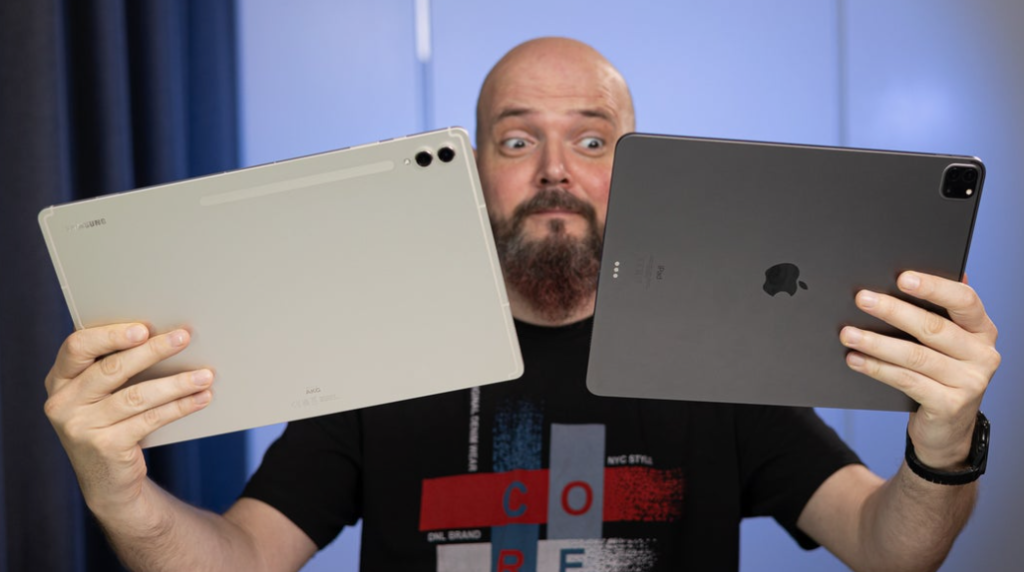
Both the iPad Pro and Galaxy Tab S10 Ultra stand out as powerful tablets that can serve as laptop replacements. However, if your needs are more casual—like binge-watching Netflix, checking emails, or doodling—you might be better off with a more affordable option.
If you’re ready to invest over a thousand dollars in a tablet, it’s important to assess your specific requirements. The Galaxy Tab S10 Ultra offers advantages with its large battery and expansive screen. Plus, the included S Pen is a nice touch, and the DeX ecosystem allows for better multitasking compared to other Android tablets.
On the flip side, the iPad Pro excels for creatives, such as digital artists, music producers, and video editors. Its Magic Keyboard enhances the experience, making it feel more like a MacBook, although it doesn’t support full macOS apps—despite having a processor that rivals the current MacBook Air.
The iPad Pro also comes in a more compact size, which is handy for portability, but this results in a smaller battery that may not last as long as the Galaxy Tab S10 Ultra’s.
Your existing devices can also influence your choice. If you own an iPhone or Mac, the iPad Pro will integrate smoothly with your ecosystem. Conversely, if you’re using Android or Windows devices, the Galaxy Tab S10 Ultra may offer better compatibility.
Overall, with three sections favoring the iPad Pro and two for Samsung, it generally emerges as the better option. However, we encourage you to review our detailed verdict for each category to determine which tablet aligns best with your individual needs, as certain features may hold more importance for you.